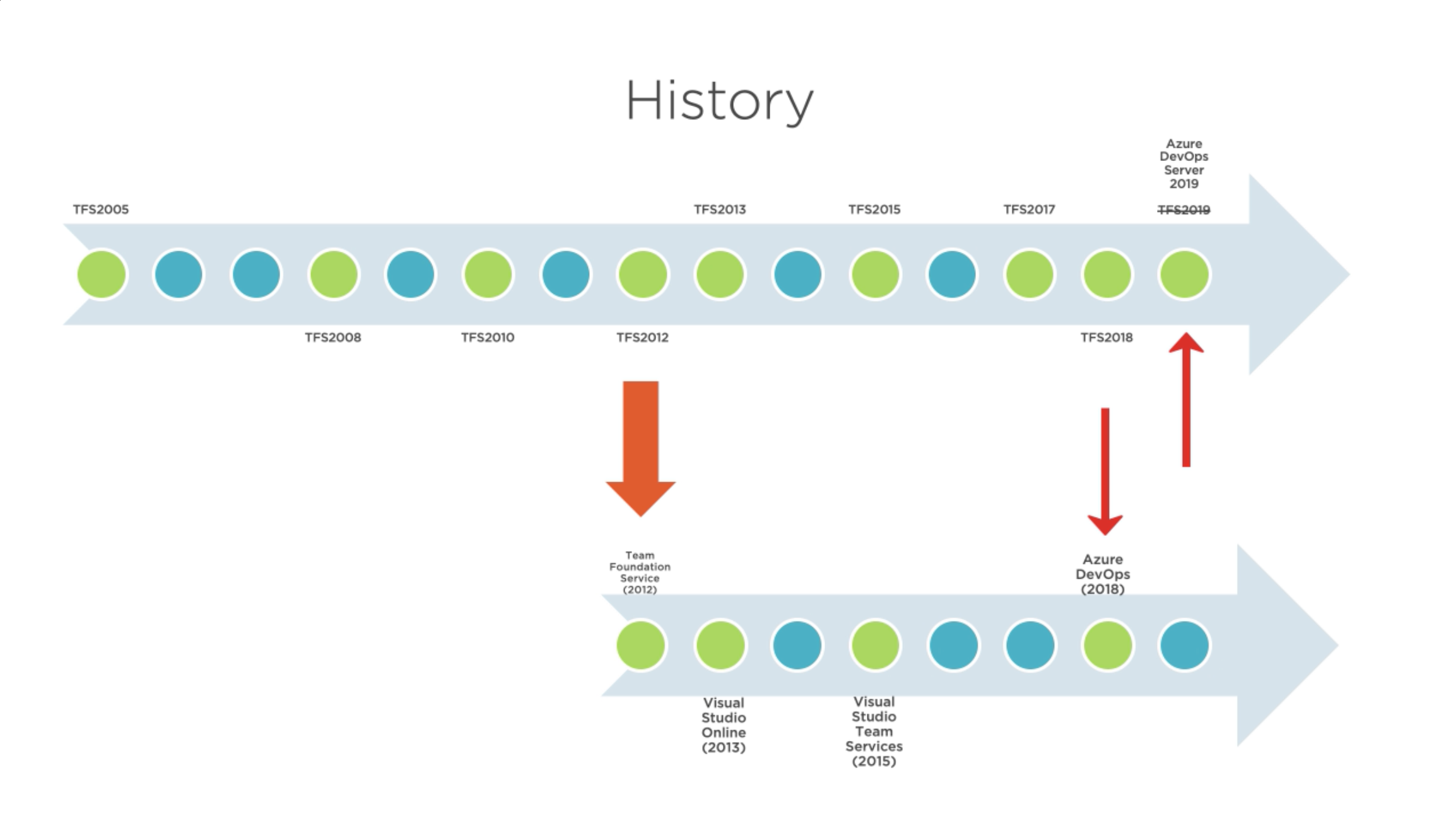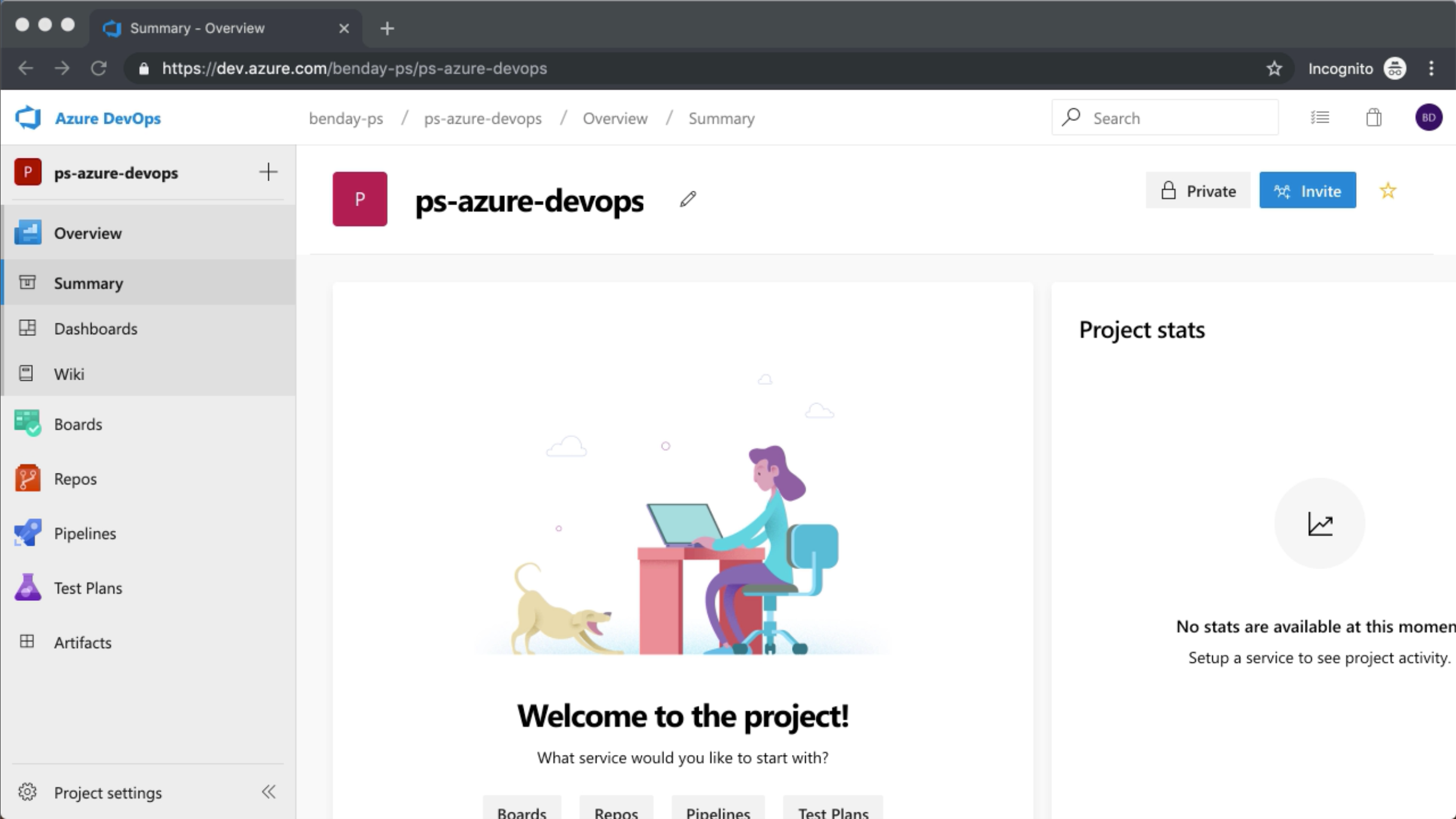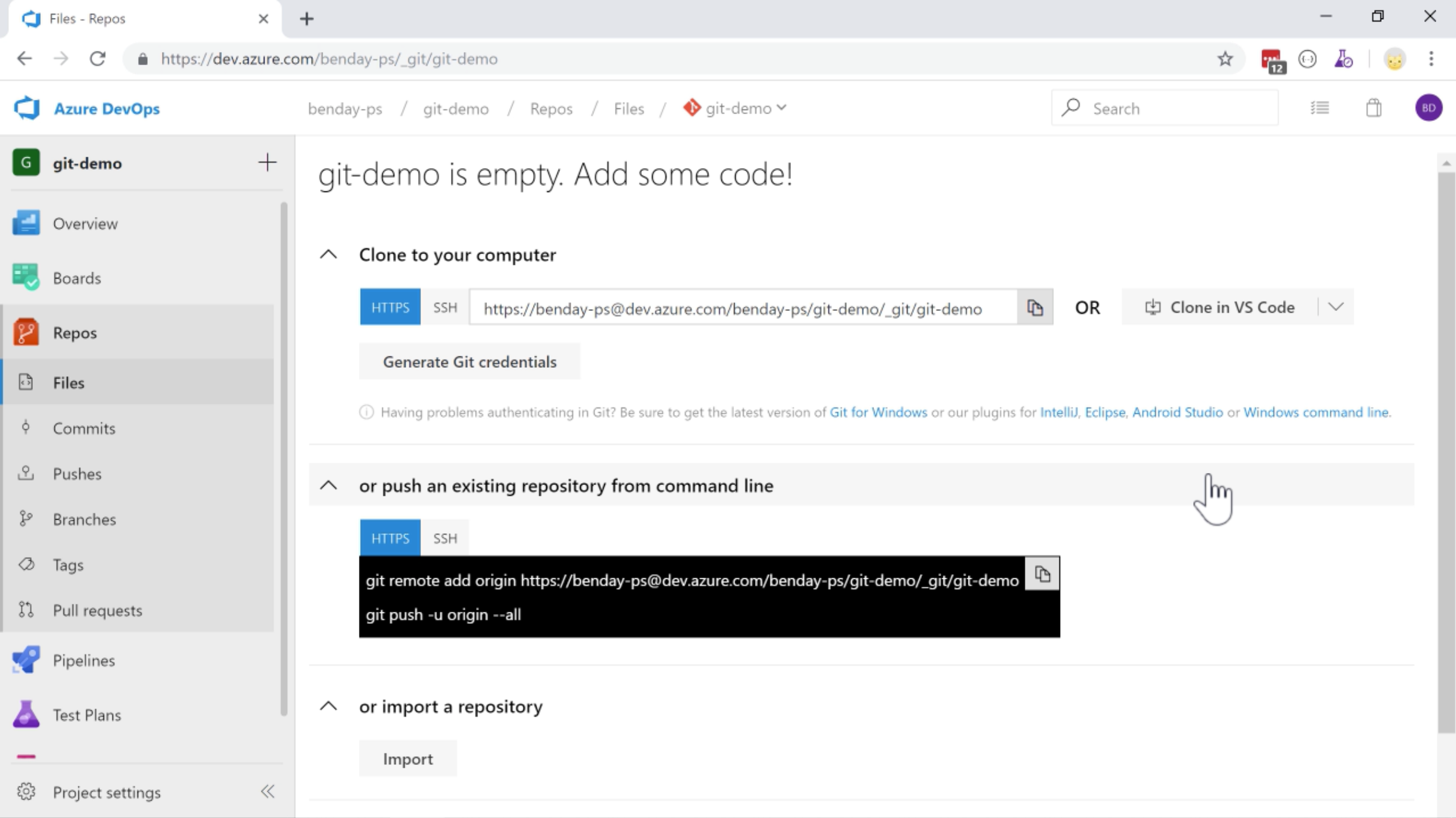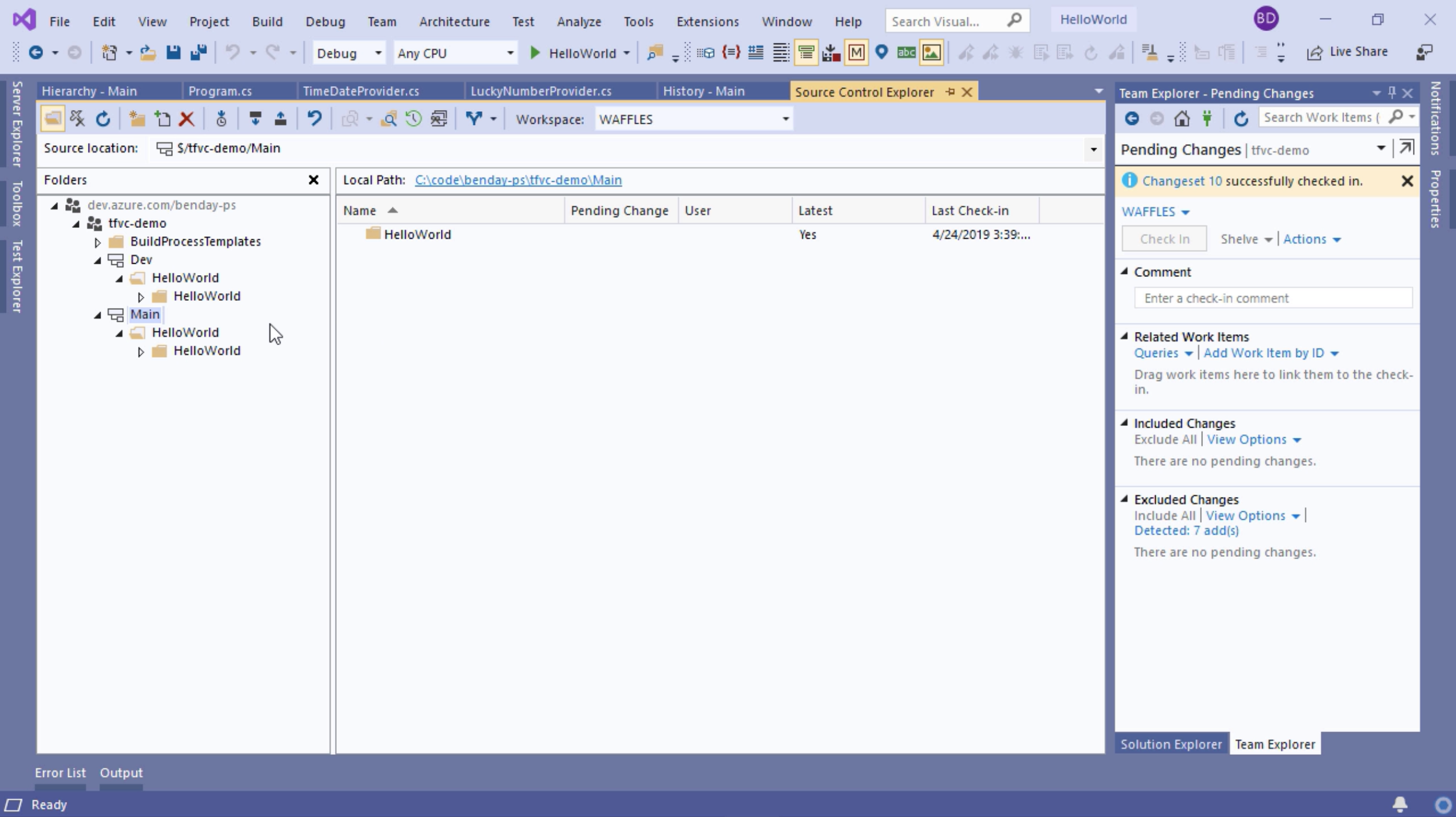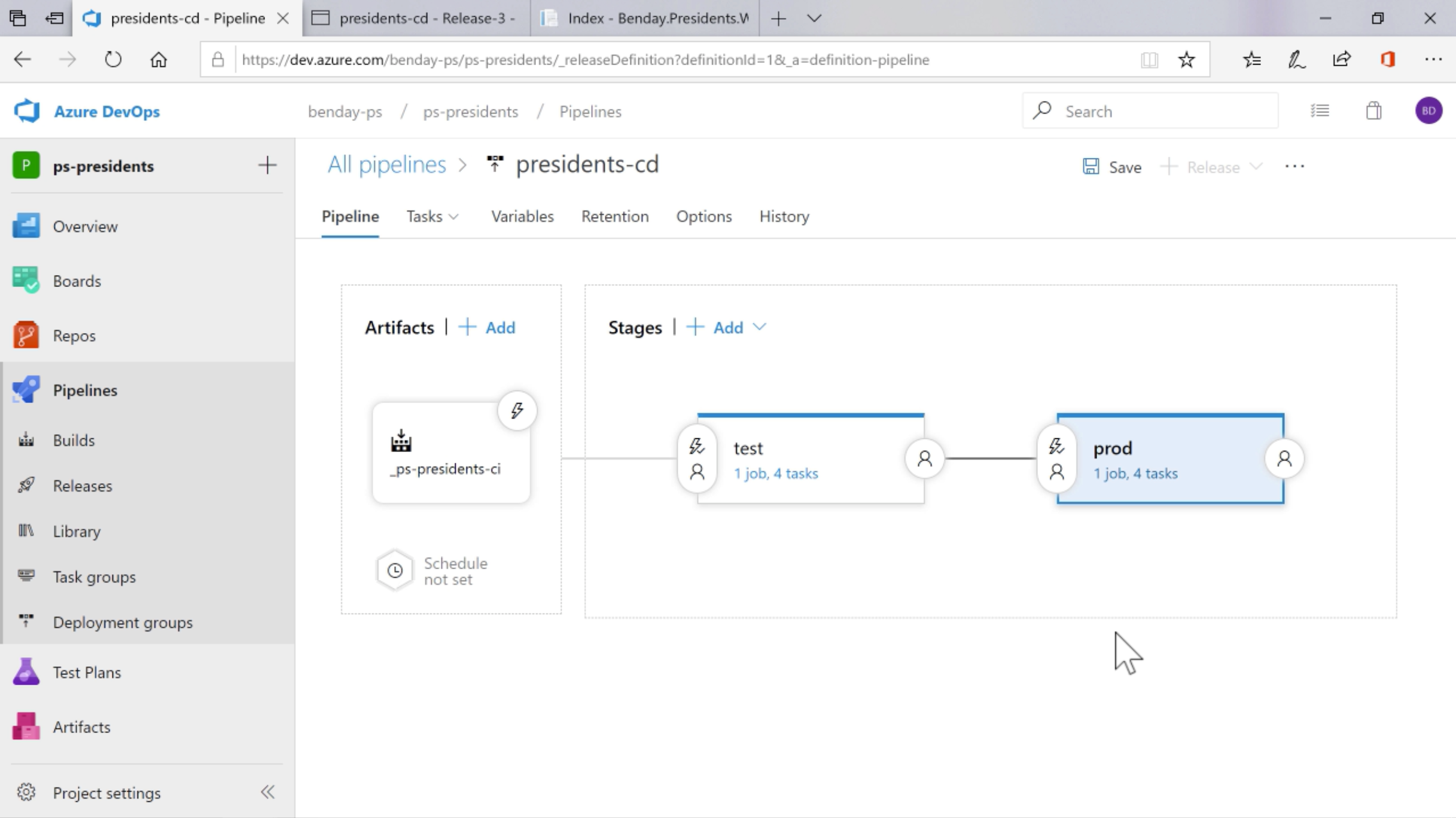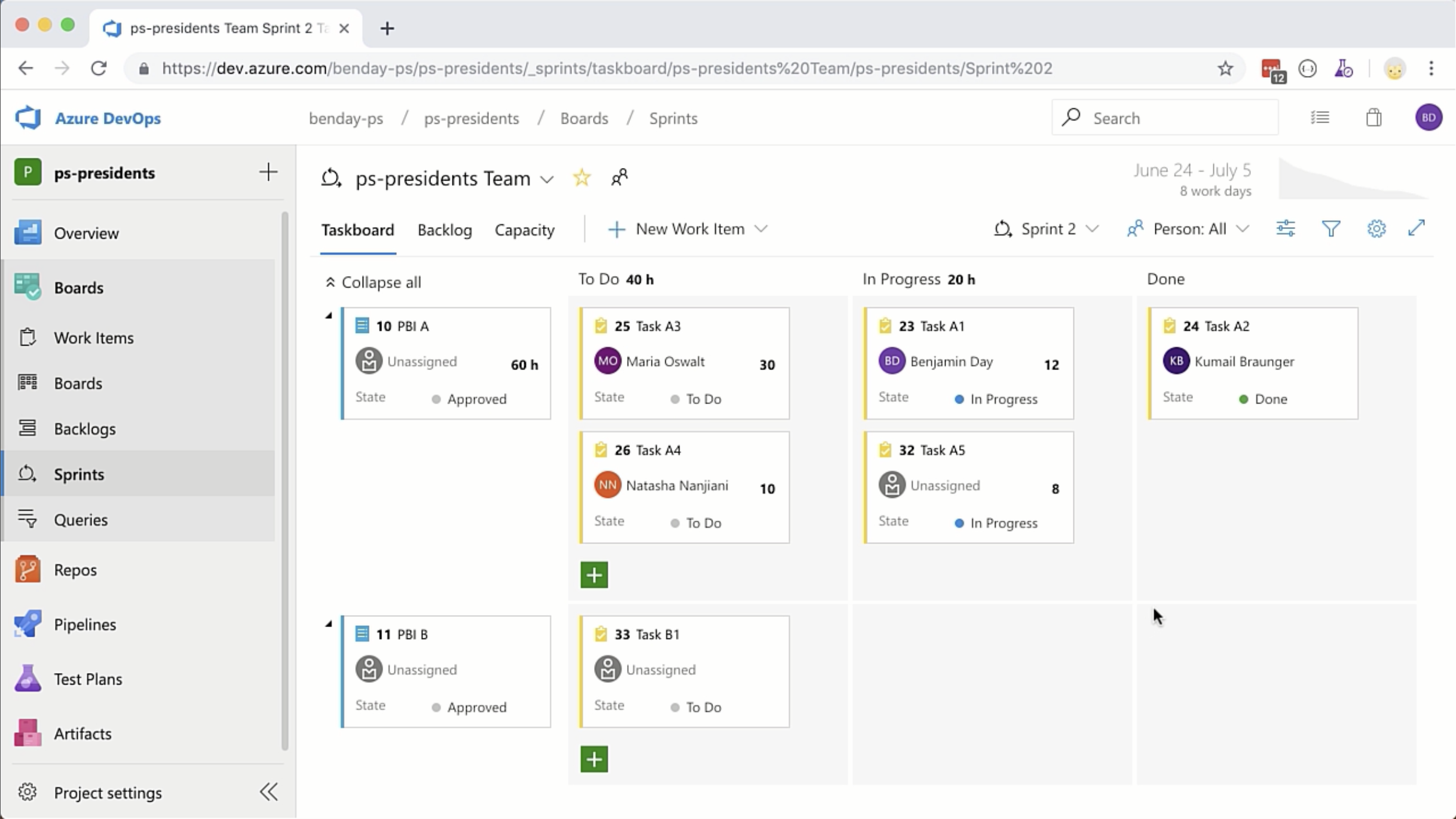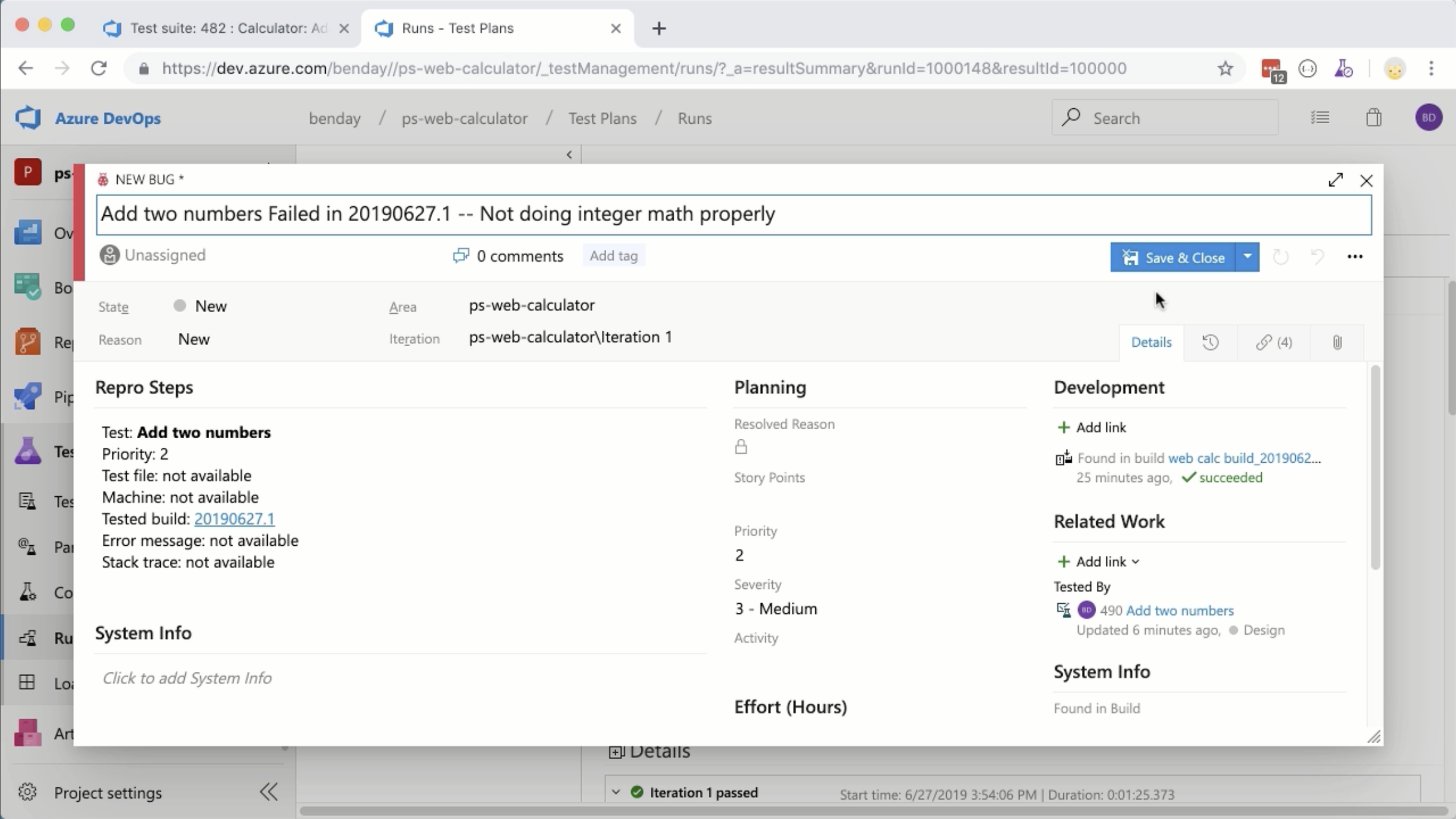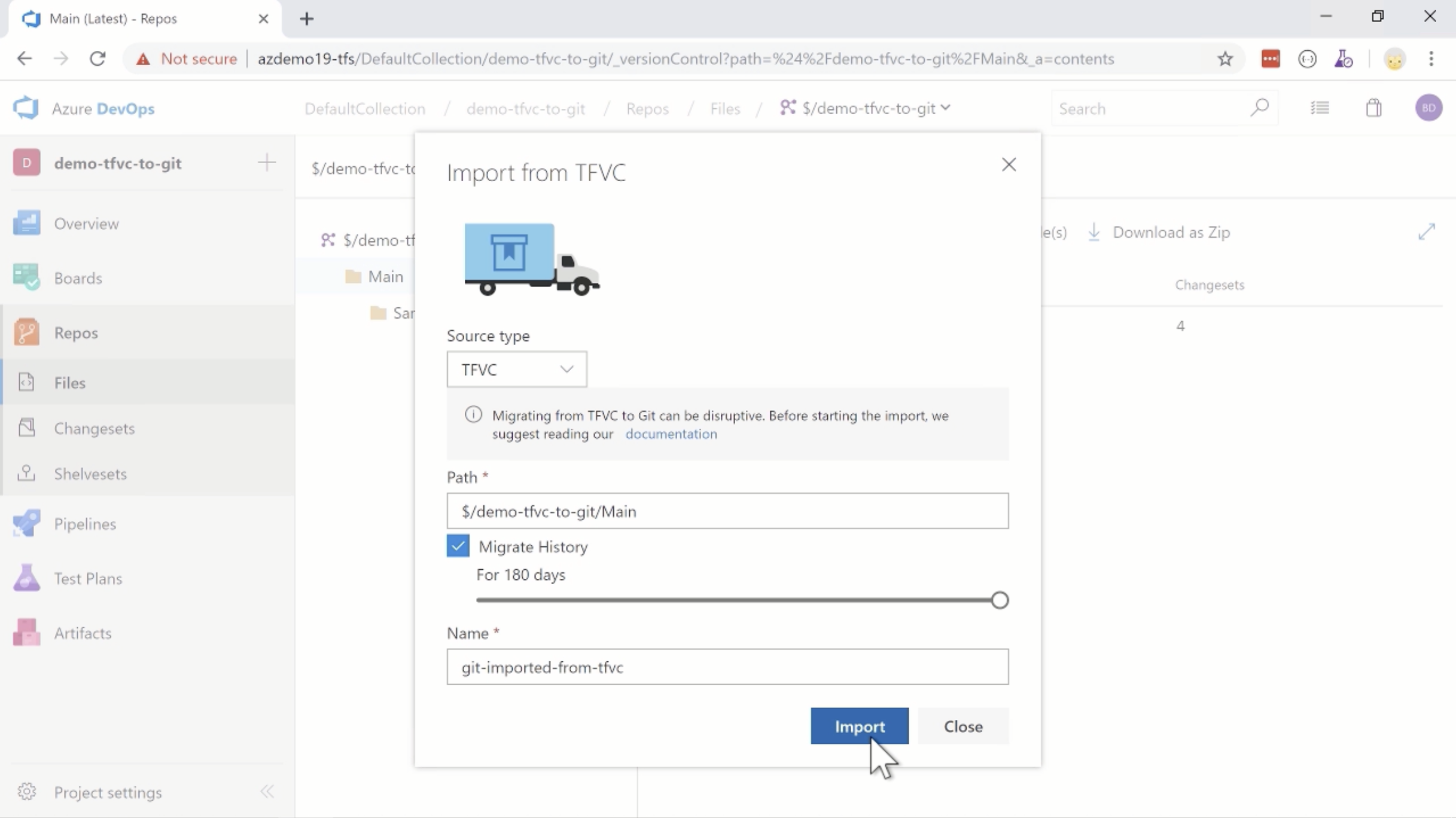Azure DevOps Getting Started
Here's the big question: How do you manage and streamline the development and delivery of a complex software project? In this course, Azure DevOps: Getting Started, you’ll learn how to use Azure DevOps to help develop and deliver great, done, working software. First, you’ll be taught how to manage code using Git and TFVC version control. Next, you’ll explore automated builds and automated deployment of your software. Finally, you’ll discover how to manage your projects using Scrum and Kanban along with how to manage the QA testing effort of your software project. When you’re finished with this course, you’ll have a foundational knowledge of software project delivery using Azure DevOps that will help you as you move forward to successful software delivery and DevOps awesomeness.
Course Duration: 5 hours 13 minutes
Azure DevOps Is Not Just TFS in the Cloud
This chapter introduces you to Azure DevOps and provides an overview for the entire course. We focus on how it's similar to Team Foundation Server and some of its key differences. We also cover some of the strategic "wins" for using the cloud version of Azure DevOps versus the on-premise version.
Duration: 20 minutes
Getting Started
This chapter covers the basics such as creating your first Azure DevOps project, billing & licensing details, user security options, and user permissions management.
Duration: 44 minutes
Managing Your Source Code with Git & Azure DevOps Repos
This chapter covers how to manage your source code using Git for version control. We start by talking about the different version control provider options in Azure DevOps. After that we do demos for how to use Git from the command line, through the web interface, and using Visual Studio. We also cover how to do branching and merging with Git and how to do code reviews using Git pull requests.
Duration: 49 minutes
Managing Your Source Code with TFVC & Azure DevOps Repos
This chapter covers how to manage your source code using Team Foundation Version Control (TFVC) and Visual Studio. We start by showing you how to do the core version control operations in TFVC. We then move on to show how to associate version control operations with the project management & bug tracking features of Azure DevOps. Finally, we demonstrate how to use TFVC for branching & merging.
Duration: 27 minutes
Building and Deploying with Azure DevOps Pipelines
This chapter covers the why's and how's of automated build and automated deploys/releases using Azure DevOps Pipelines. We start by making the case for why automated builds and releases help you to increase quality and help you to be more productive. From there, we talk about how to deploy database changes as part of your release pipelines. Finally, we move on to more advanced topics such as customizing your pipelines using variables, multi-stage/multi-environment deploys, YAML-based pipelines, continuous deployment triggers, and human release approvals management.
Duration: 61 minutes
Managing Your Projects & Teams using Azure DevOps Boards
This chapter covers the project management features in Azure DevOps with a focus on Agile & Scrum. We start by showing you the Scrum product backlog management features, sprint planning features, and the features for managing your daily scrums. After that we show you how to go 'under the hood' to create your own custom project management queries and charts.
Duration: 46 minutes
QA Testing & Defect Tracking with Azure DevOps Test Plans
This chapter covers the Quality Assurance (QA) features in Azure DevOps. We start by talking about how to modernize your QA testing activities and thinking in order to work better in a DevOps-driven organization. From there, we demo the QA features of Azure DevOps that help you to manage your test plans, track your testing effort/results, and to streamline your QA testing activities.
Duration: 36 minutes
Migrating Existing Projects to Azure DevOps
This chapter discusses and demonstrates your options for migrating your data and source code to Azure DevOps in the cloud.
Duration: 26 minutes